- Customization JARs.
Auto Deploy Tool
This tool provides an automatic and generic way to deploy Teamcenter Customization and Configuration. This tool helps customers realize Continuous Delivery (CD) for Teamcenter by providing automated deployment, speeding the deployment process and reducing the downtime of the system.
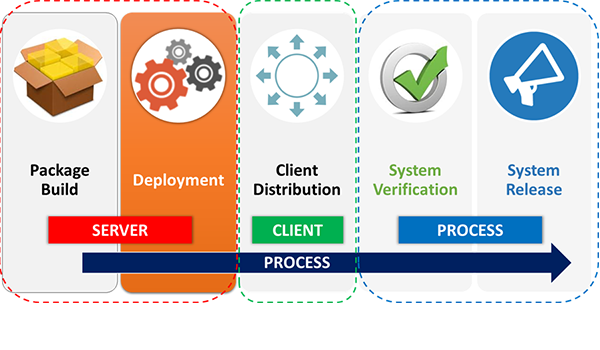

Usability Enhancements Highlights
Server Side Components
- Teamcenter Data model (BMIDE Package).
- Teamcenter Shared Libraries (DLLs, SO Files).
- Teamcenter Executables (EXEs).
- Workflow, Queries and Preferences (XML).
- ACL, StyleSheets and Template Filters (XML).
- Classification and External LOVs (XML).
- User List (TXT).
Web Side Components
- Config and Custom EAR.
Client Side Components
Key Features
Automated Deployment
All TC deployment steps automated with flexible execution sequencing and package structure.
Easily Extendable
Easily scalable to any new command line Tool or Executable.
Parallel Processing To Save Time
Parallel execution of deployment commands enabling huge reduction in overall deployment time.
Error Handling And Reporting
Detailed Error Handling & Reporting for deployment.
Reminders And Control Flags
Reminder for manual steps and support for multiple control flags & environment variables for Site and OS Dependent Execution.
System Backup And Roll-Back
System Backup before start for a roll-back point.
Jenkins And Ansible Support
Easily configurable on Jenkins/Ansible.

