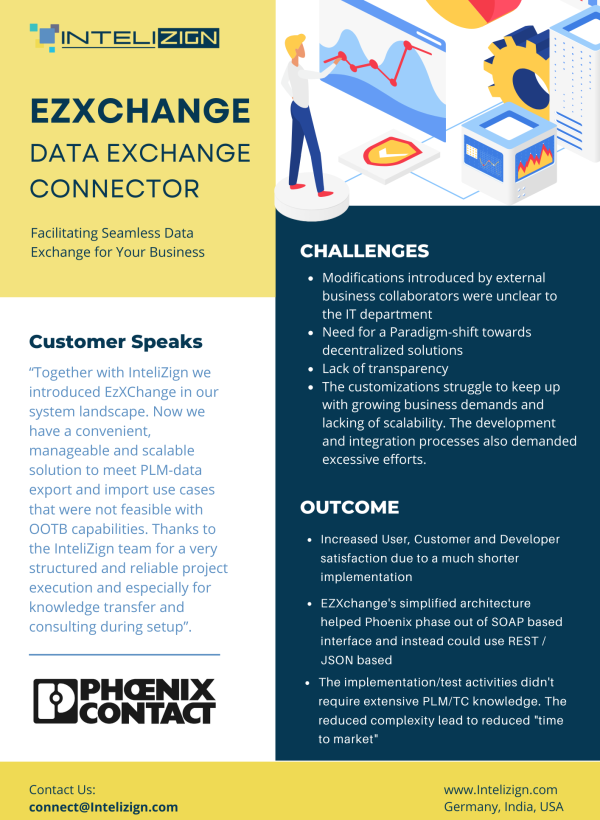EzXChange
Data Exchange Solution For Teamcenter
EzXchange is a simple plugin to Teamcenter that makes data exchange with Teamcenter easier, faster and configurable. The plug-in is fine tuned for Teamcenter to deliver a high performance data exchange and to reduce overall implementation time.
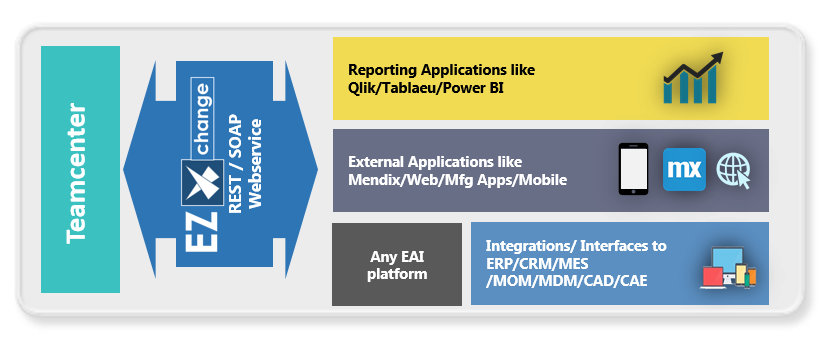
Key Elements
- EzXchange is a highly configurable, scalable and easy to use solution for all your data exchange needs with Teamcenter. It provides data exchange engine that supports REST/SOAP webservices for data exchange with Teamcenter. It supports multiple data export formats like JSON, XML, EXCEL.
- EzXchange is a high-performance data exchange solution with Teamcenter. It is scalable to support multiple data exchange use cases of all your enterprise systems, applications, reporting platforms with Teamcenter PLM.
- EzXchange is compatible for data exchange with Teamcenter for any reporting, application development, integration/interface.
- EzXchange Teamcenter connection compatible with Mendix for quick applications development with no-code.
Key Features
Easy To Configure
Data exchange use-cases can be configured very easily by using EzXchange Admin application available in Teamcenter Rich Client. A Teamcenter user with basic exposure to Data model can configure the use-cases for the data exchange.
Scalable & Cost Effective
Proven solution that can support all data exchange needs of your organization with Teamcenter. Scalable for large amount of data exchange transactions with high performance. Since you can configure your data exchange use-cases by yourself it is extremely cost effective.
Faster
Data extraction and creation using EzXchange solution is faster as it is extremely optimised to execute the use-case. It also supports POM Enquiries for faster data export.
REST / SOAP Support
Support for REST/SOAP based Webservices for data exchange makes it easy to use by any external application. Its simple XML data format makes it easy to parse and use. It support many standard data exchange formats for export.
Supports Scripting
While importing data into Teamcenter the solution supports scripting which makes it extremely flexible to configure use-cases that provides easy flow and control for the data import.
Secure
Customer Testimonials