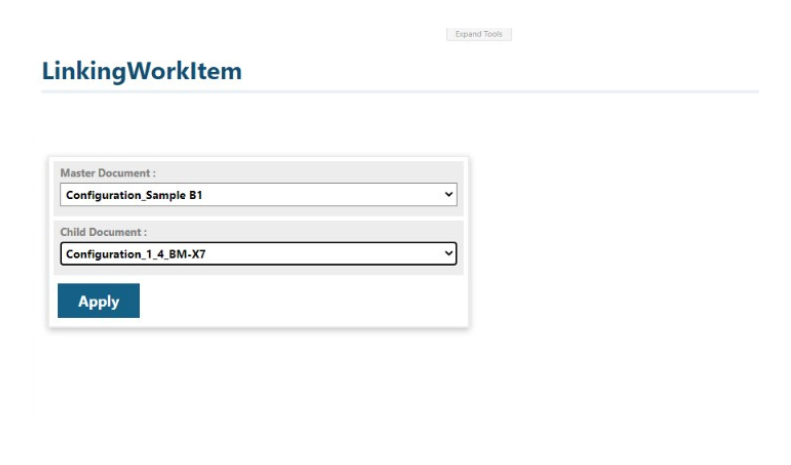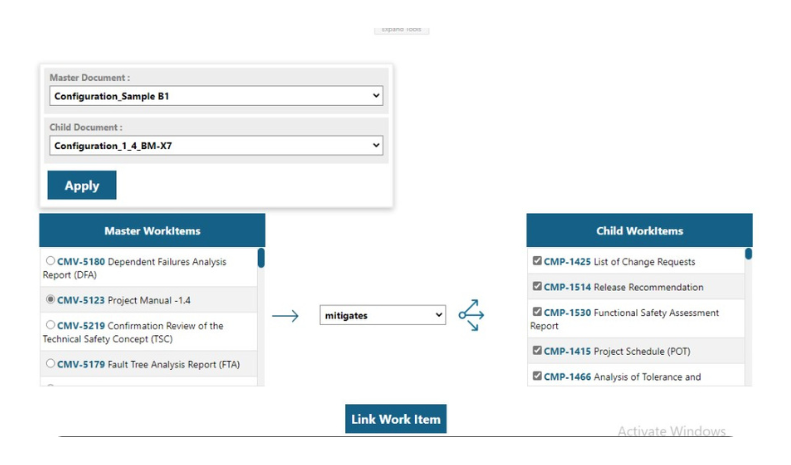Polarion Plugin

Intelizign - Bulk Linking
feature offers various advantages, such as traceability and the ability to track relation history.
Typically, linking a Work Item to multiple others is a time-consuming task that is prone to human error. By using the Bulk Linking Work Item plugin, these challenges are addressed through a user-friendly interface and a quicker process that minimizes errors when conducting bulk linking effortlessly.
Product Features
Installation
Getting Started with Sample Example
Usage
Dependencies
Product Features
- Work Items can be selected directly from both the master and child documents.
- Linking a Work Item from a master document to multiple Work Items in a child document is simple.
- Can be seamlessly integrated into any Polarion instance.
- Comprehensive outcomes are displayed post completion of bulk action internally.
- Capable of managing up to 1000 Work Items linked simultaneously.
- User-friendly interface for easy interaction.
Installation
- Halt the Polarion server.
- Place the extracted folder into the Polarion extensions directory, typically found at C:\Polarion\polarion\extensions.
- Remove the .metadata folder and .config folder from the workspace directory, usually situated at C:\Polarion\data\workspace.
- Launch the Polarion server.
Getting Started with Sample Example
- Begin by opening a Live Report Page.
- Click on the Expand Tools button to edit the Live Report page.
- Choose the Widgets sidebar and add a “Script – Block” widget.
- Paste the provided code and click Apply.
#set($projectId = $page.getReference().projectId())
<iframe width=”100%” height=”900″ src=”/polarion/bulkLinking?projectId=$projectId” frameborder=”0″></iframe>
Usage
- Choose the master and child documents from the dropdown menu.
- Click on the Apply button to produce a table that includes master Work Items, link roles, and child Work Items.
- Utilize a radio button to pick a single Work Item from the master Work Items list.
- Employ a checkbox to select one or more Work Items from the child Work Items list.
- Pick the link role from the dropdown menu for linking the Work Items.
- Select the ‘Link Work Item’ button.
- A detailed results display will appear in a modal popup.
Dependencies
- Polarion Open Java API