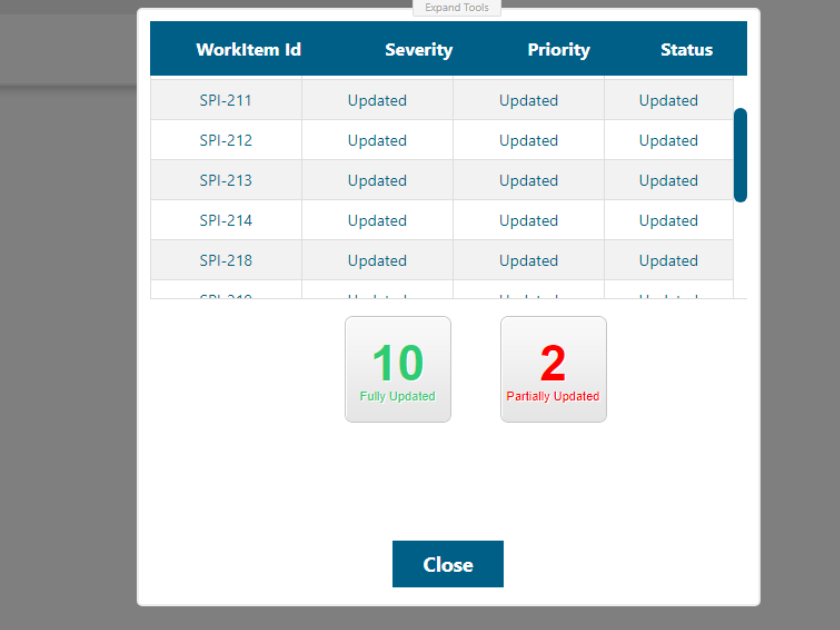Polarion Plugin

Intelizign - Bulk Update
Updating numerous Work Items can often be a time-consuming task and can lead to human errors. This extension allows you to efficiently and accurately update multiple items in bulk by using Excel sheets to modify your data. This simplifies the process of making widespread changes in Polarion all at once.
The plugin offers a user-friendly solution to enhance your workflow. Through Bulk Update, you can utilize a straightforward interface that streamlines your tasks, reducing the likelihood of errors during any bulk update process.
- Utilizing Excel sheets as input in Polarion enables you to efficiently update multiple items at once, saving time and effort compared to individual updates.
- The structured format of Excel sheets aids in accurately updating data in Polarion, minimizing errors or confusion.
- Bulk updates facilitated by this plugin ensure seamless data synchronization between Excel sheets and Polarion.
- Excel’s capacity for handling large volumes of data allows for data manipulation before transferring to Polarion, facilitating intricate data processing.
- Foster collaboration among team members by encouraging their input in Excel sheets.
- This plugin simplifies the process of gathering diverse ideas and integrating them into Polarion, fostering a collaborative environment.
- Halt the Polarion server.
- Install the unzipped folder in the Polarion extensions directory, commonly found at C:\Polarion\polarion\extensions.
- Remove the .metadata and .config folders from the workspace directory, typically situated at C:\Polarion\data\workspace.
- Launch the Polarion server.
- Access any Live Report page.
- Select the Expand Tools button located at the page’s top.
- Click on the Edit button.
- Add the “Script – Block” widget.
- Paste the provided code into the Script parameter of the widget, and then click Apply
#set($projectId = $page.getReference().projectId())
<iframe width=”100%” height=”900″ src=”/polarion/bulkupdateworkitems?projectId=$projectId” frameborder=”0″></iframe>
- To get started, click on the “Choose File” button to select the Excel file containing the data for updating Work Items in Polarion.
- Once you have chosen the Excel file, click on the “Execute” button to initiate the update process. The system will then begin reading the data from the selected Excel file.
- The Plugin will analyze the data from the Excel file and proceed to update the relevant Work Items in the corresponding project in Polarion. This typically involves updating Status, Severity, and Priority values based on the provided Work Item ID.
- After the update process is finished, a modal popup will show the results. It will indicate whether the updates were successful or not, giving you clarity on the outcome.
- Verify that the updates have been accurately reflected in Polarion, ensuring that the Work Items now match the modifications made in the Excel file.
Work Item ID | Project ID | Status | Severity | Priority |
Demo-001 | DemoPro | Verified | Important | High |
Demo-002 | DemoPro | Rejected | Essential | Low |
- This Plugin can update only the Status, Severity, and Priority fields for the specified Work Item IDs in the respective Project using the above-mentioned format.
- We plan to expand this feature in the plugin for upcoming releases.