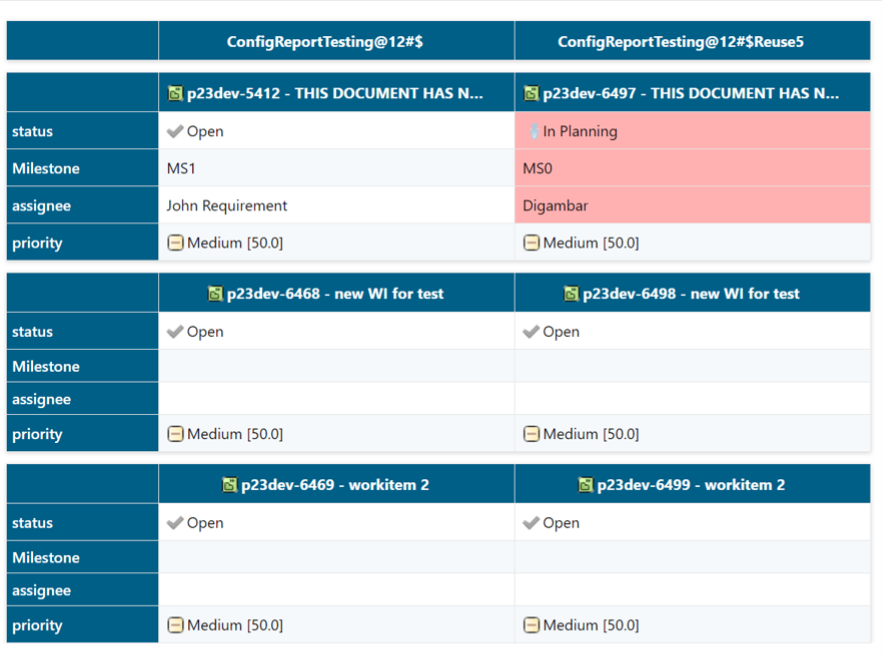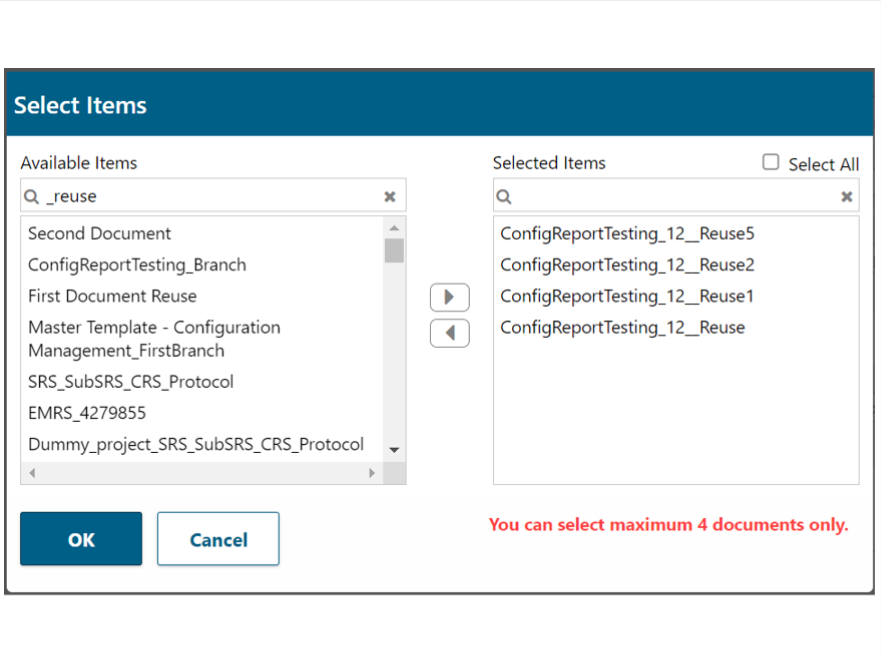Polarion Plugin

Intelizign - Document Comparator
Document Comparator is a powerful widget designed for analyzing work items from multiple documents simultaneously. This tool allows users to view documents side by side, making it easy to identify both differences and similarities. Ideal for meticulous document review and comparison tasks, the Intelizign Document Comparator streamlines the process of cross-referencing and ensures thorough analysis.
Product Features
Installation
Configuration
Product Features
- Create a detailed comparative report for Work Items across various Documents.
- Able to compare Documents within a single Project or between different Projects.
- Highlight non-matching Document Fields from the Master Document by using unique background colors.
Installation
- Access the SVN repository of the Polarion instance via the Repository Browser or any stand-alone application of your preference.
- Deploy the extracted folder Intelizign – Document Comparator in the widgets directory, usually located at <repository>/.Polarion/pages/widgets.
Configuration
- Open any LiveReport Page.
- Click to expand the Tools section.
- Click on the Edit button.
- Choose the Widgets sidebar.
- Add the Intelizign – Document Comparator widget.
- Save your changes by clicking the Save button.