Polarion Plugin

Intelizign - LiveDoc Save
This plugin enables you to execute various actions and validations before saving a LiveDoc document, and trigger multiple actions after the save. It utilizes a smartly built script engine to run custom scripts created by users.
Product Features
Installation
Getting Started with Sample Example
Custom Script Naming Convention
What's New in Version 1.2.0
Product Features
- Simplify the process of running your own script files before or after saving/creating a LiveDoc document with this extension.
- Choose to execute an action before a LiveDoc is saved (pre-hook with the ability to decline the save) or after it is saved.
- No need to restart the Polarion server to deploy/modify scripts.
- Easily integrate it into any Polarion instance.
- Access an uncomplicated guide and sample script for improved comprehension.
Installation
- Turn off the Polarion server.
- Establish the folder path \Polarion\polarion\extensions\com.intelizign.livedocsave.actions\eclipse\plugins.
- Move the extension file com.intelizign.livedocsave.actions_X.X.X.jar to the folder \Polarion\polarion\extensions\com.intelizign.livedocsave.actions\eclipse\plugins.
- Create the folder path \Polarion\scripts\livedocumentsave to store custom scripts.
- Remove the .metadata and .config folders in the workspace directory, typically found at C:\Polarion\data\workspace.
- Turn on the Polarion server.
Getting Started with Sample Example
- Once the installation is complete, setting up your scripts is a breeze.
- Simply copy the file \examples\documenttitle-prefix\pre-save.js from the extension’s directory to the \Polarion\scripts\livedocumentsave folder. This way, every LiveDoc document you save or create will automatically include your User ID as a prefix in the Title.
Custom Script Naming Convention
- To ensure that the script engine recognizes a custom script correctly, it is essential to adhere to the proper naming convention. Please use the following syntax when naming a custom script file: {{project-id}}-{{document-type-name}}-{{action pre-save/post-save}}.js.
- In cases where the project-id is not specified, the script will activate for all projects with the designated document-type-name: {{document-type-name}}-{{action pre-save/post-save}}.js.
- If neither the project-id nor document-type-name is provided, the script will trigger for all projects and document types: {{action pre-save/post-save}}.js.
What's New in Version 1.2.0
Updated June 2023
Version 1.2.0
– Added Support for Polarion 2304 – Java 17
– Examples updated to work with GraalVM JS Scripting Engine
Version 1.0.0
– Initial Plugin Release
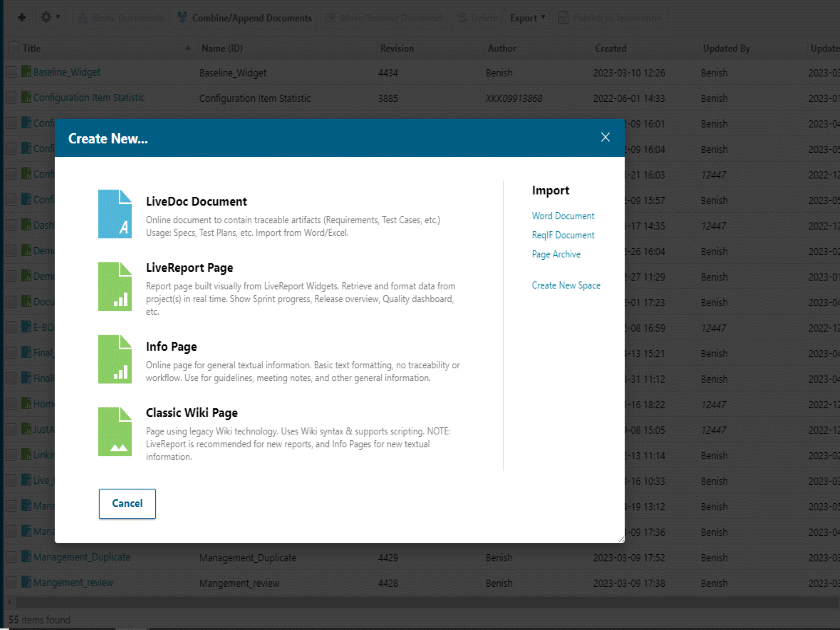


PLUGIN DOWNLOAD
This plugin triggers a custom script on the Pre- and Post-Save actions of a LiveDoc document for Validations/Actions.

